My Top 10 Android App Pick
I finally caved in and decided to get an Android phone. It was about time I did. My Treo 750 was getting obsolete and I managed to avoid the whole iPhone craze. Of course, I did give in to the iPad, which I believe is the game changer for this next technology wave. For those who remember when the first Apple came out and the rest was history. Here we are again.
time I did. My Treo 750 was getting obsolete and I managed to avoid the whole iPhone craze. Of course, I did give in to the iPad, which I believe is the game changer for this next technology wave. For those who remember when the first Apple came out and the rest was history. Here we are again.
My Top 10 Android Apps that I currently use and recommend:
- IMO.IM: (Free) Any Android app that provides instant messaging is extremely useful. I found IMO.IM particularly useful because it let’s me combined multiple instant messaging accounts at the same time. In today’s cloud age, I constantly interact with multiple people globally in all time zones. Being able to go to one App to access all my contacts and be alerted for messages from any of my IMs is nirvana for people who are constantly on the road. The only problem I have with this app is the missing group discussions. In any group discussions occurring from your PC will be shown as individual discussions.
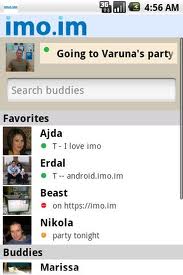 I am positive though that they will provide this feature soon. IMO.IM supports Skype, Yahoo IM, Google talk, MSN, Facebook, and AIM. With IMO.IM I am able to work from anywhere that has cell connection.
I am positive though that they will provide this feature soon. IMO.IM supports Skype, Yahoo IM, Google talk, MSN, Facebook, and AIM. With IMO.IM I am able to work from anywhere that has cell connection. - QuickOffice (free with some phones) A real great App for opening and reviewing Office documents. I’m able to review but not edit the documents. I am also not able to pinch-in (zoom in) and pinch-out (zoom out) to view my documents. The app has a magnifying + and – symbol to handle zooming in. Due to the legal hold of the pinch-in and pinch-out by Apple against the Android, makes it a challenge to read documents in these types of Apps.
- PDF Viewer: (Free) I use a lot of PDF files and books in PDF. Plus email attachments are usually PDF documents that I need to review even when I am on the road.
- Seesmic: (Free) I use Seesmic even on my iPad, PC, and now on my Android phone to allow me access my multiple Twitter accounts.
- Android Tethering: (free) I’m still testing this one. There are several tethering Apps available today. I would like to make sure I get the right App even if it’s not free. If someone can give me a suggestion for the Mytouch Android, I would like to try it out. For those who are not familiar with tethering, it allows your phone to be the internet connector to your PC , iTouc, or even iPad.
- App Killer: (Free) One of the most important App for the Android. Unlike the iPhone and the iPad, the
 Android has a very poor way of handling inactive Apps that run in the background. It some cases it would make sense to keep your Apps like Mail, Instance Messaging, Calendar, Alarm Clock, texting, and others working simultaneously. Sure, if you have a battery that never dies or if you intent to be connected to your owe cord the whole time. Unfortunately, phone batteries have a life to handle short calls and few text messages per day before it runs out of power. It has not caught up with the Smart Phone. With the Android,most Apps just stay open even after you stop using them. You’ll notice that you’re phone in most cases can only run for 3-4 hours if you open a lot of Apps or even if you simply switch your phone on. With the App Killer, you can see all the Apps that run in the background and you can decide to deactivate those that you don’t use. It will not remove the App and you can always start the App anytime. What happens when you deactivate it from the App Killer is that it will have it stop running until the next time you use it. In the case of the calendar, if the system is designed to alert you on your schedule it will activate automatically. So you’ll have to constantly run this Killer App to make sure you do not have unwanted Apps running in the background.
Android has a very poor way of handling inactive Apps that run in the background. It some cases it would make sense to keep your Apps like Mail, Instance Messaging, Calendar, Alarm Clock, texting, and others working simultaneously. Sure, if you have a battery that never dies or if you intent to be connected to your owe cord the whole time. Unfortunately, phone batteries have a life to handle short calls and few text messages per day before it runs out of power. It has not caught up with the Smart Phone. With the Android,most Apps just stay open even after you stop using them. You’ll notice that you’re phone in most cases can only run for 3-4 hours if you open a lot of Apps or even if you simply switch your phone on. With the App Killer, you can see all the Apps that run in the background and you can decide to deactivate those that you don’t use. It will not remove the App and you can always start the App anytime. What happens when you deactivate it from the App Killer is that it will have it stop running until the next time you use it. In the case of the calendar, if the system is designed to alert you on your schedule it will activate automatically. So you’ll have to constantly run this Killer App to make sure you do not have unwanted Apps running in the background. - Real Player: The nice think about this App is it’s ability to run music, videos, and photos. Since it supports MP3 and MP4, I can run my songs and movies that I have in my ITouch and iPad on it. Of course, with so much capability comes in the consequence of too much power being absorbed. If you have a battery backup or are plugged in to a power source, it makes sense to use. Otherwise, use it for short movies, playing music, or viewing photos. For movies, use an iTouch or an iPad for entertainment.
- Built in Smart Phone Apps (clock, calendar, texting, Internet, radio, news, email, camera, video, contacts): (Free) While these apps are basic Apps you expect from any smart phone today, each phone offers different features. In the case of Android phones, I like how it’s designed for today’s busy person that needs to access their email, calendar, contacts, and internet from their phone. For someone like me, I don’t have to be in front of the computer to get my work done. It’s basically my 24 hour assistant making sure I keep up with my personal and work life activities.
- Maps and Places: (Free) Who does not use their Smart phone as a GPS today. I guess I’m only learning to use it now. With my Treo, this was not even an option unless I paid a monthly fee. With the Android map Apps like Google Maps, I can get point by point directions and locate for point interest. It’s not quite like my Tomtom GPS but I’m sure I find one that comes close it soon..
- Facebook: (Free) I said it my iPad blog, and I’ll repeat it here again, who does not use Facebook today? If you’re not, you’re behind the technology times. Any Facebook App on the Android would be good..
I look forward to more Apps on my Android. With my Android phone, I am able to work from almost anywhere. Even when I go cycling, I can still continue working while in a remote location.
Erwin Chiong
President & Practice Consultant, Trends Global LLC