Electronic Plan Submission, Review and Tracking is a critical component to streamline government operations and help citizens and their government to work together. ProjectDox excels at managing all kinds of project information. It gives you the flexibility to centralize resources and coordinate people/departments with low-to-no ramp time
1. Stand-alone Solution: ProjectDox is a total, stand-alone solution. Although ProjectDox often integrates with other core solutions, it offers complete plan review tools and processes within its own work flow engine: automatic file uploading, editing, tracking, reporting, and automatic routing as core functionality. No other back office software needs to be installed in order to benefit from ProjectDox. Other solutions are more or less tacked on and tied into their back office permitting/planning solutions that must be implemented before their eplan system can be implemented. These solutions can take years to implement. With ProjectDox you can reasonably implement a full system within six months.
2. Open File Format: ProjectDox handles over 250 file types. Other ePlan solutions handle one file type, typically pdf. ProjectDox works with pdf and hundreds of other file formats. If your agency is interested in an agency-wide solution, then multiple file types are essential to an efficient solution.
3.Proven Large Customer ePlan Solution: ProjectDox has over 100 customers, as much as five times the customer base as other solutions. ProjectDox has proven success in cities with populations of over 500,000.
 4. Cross-departmental Solution: ProjectDox provides work flow to integrate with departments across the enterprise. Other solutions may work with only one department, say, in building but not with Engineering. ProjectDox has customers in every department across an agency. Planning may uses pdf. files and Engineering may use CAD files. Further, GIS uses ESRI. This is not an obstacle for ProjectDox.
4. Cross-departmental Solution: ProjectDox provides work flow to integrate with departments across the enterprise. Other solutions may work with only one department, say, in building but not with Engineering. ProjectDox has customers in every department across an agency. Planning may uses pdf. files and Engineering may use CAD files. Further, GIS uses ESRI. This is not an obstacle for ProjectDox.
5. Workflow Integration: Behind the scenes ProjectDox provides a workflow engine that integrates with your back office software. Some solutions are just a viewer with some markup tools. ProjectDox provides a full set of edit and markup tools along with a workflow engine that automatically routes plans and projects based on a number of events, roles, and responsibilities.
6. Safe and Secure: Eleven levels of security protect your processes with 256 bit encryption. As soon as files are uploading into ProjectDox, the system locks down the original files and protects them. ProjectDox secures the intellectual property of architects and engineers. With its own proprietary software, ProjectDox then re-publishes the files in as many copies as necessary to conduct simultaneous or linear review. These processes are user-defined. All edits, markups, comments, and notes are tracked and time-stamped so the project coordinator can manage the entire process without losing a file.
7. No Cost for Your Customers: ProjectDox is offered as an enterprise license. There is one cost for an unlimited number of users agency wide. As your use of ProjectDox increases, and more and more users are added, no additional license fees are required. Further, your customers who upload their files are not required to purchase any additional licenses or software. Some pdf –based solutions will require that everyone purchase Adobe software. That software can be expensive and must be version-current. This is cumbersome and non-business friendly. ProjectDox removes this obstacle.
8. No Additional Cost for Outsourcing: Some agencies outsource their plan reviews. There is no additional cost to third-party reviewers. Agencies simply invite the third party reviewer into the system and all the edit tools and processes are available. Access is granted by the agency and controlled through typical rights and permissions.
9. No Manual File Conversion: If the planning department uses pdf files and then needs to share that with the engineering department that needs a CAD file, ProjectDox can automatically handle the CAD file. Other solutions will require that the project coordinator manually convert this file.
10. Discrete Reviews: ProjectDox returns only the plan pages that need to be corrected. Other eplan solutions copy and return the entire set of plans regardless if all the pages need correction or not. This cumbersome activity can clog your network as the volume increases.
11. Versioning: ProjectDox tracks all projects and pages and then versions them. No additional files are allowed to be uploaded. Any corrections or additions are highlighted in RED and GREEN. With the side-by-side and/or overlay-differences tools, reviewers can quickly spot any changes. All corrections or changes are quickly captured with text and images and copied to a Word document. This document can be emailed automatically to the customer.
12. GIS Integration: Built within ProjectDox is a GIS viewer. With one click, you can bring up the building plans and reviews for a specific address.

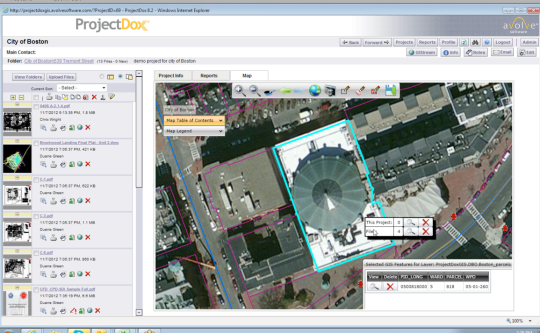
Leave a comment